Fast and Simple Trello to Workiz Data Migration
Ensuring a seamless import process, we guarantee smooth business operations that run like clockwork. All processes are in place
Your data is protected during migration to safeguard your records on four levels. Dependable performance onshore and offshore
Take advantage of our convenient tool to effortlessly map your records, enabling you to start your data migration to test in just 15 minutes. Feel free to make adjustments and restart the Demo before going ahead with the Full Migration
We’ve developed the authority of clients across fields
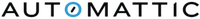

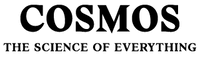



How Does Trello to Workiz Data Migration Go?
Our Migration Wizard lets you export and import data in five clear-cut steps.
Step 1. Send your field service management migration request
Step 2. your source and target platforms to the Migration Wizard
Step 3. Opt the records you’d like to import
Step 4. Preview the results by running the Free Demo Migration
Step 5. If the data transfer seems accurate to you, forge ahead with Full Data Migration
Hooray, you’ve just finished your Trello data import. Now you can continue working from your desired field service management solution.
Field Service Management Migration is your best option when moving from Trello to Workiz
Ensure a swift and effortless Trello to Workiz migration
The automated FSM migration app offers an efficient solution, whether you’re importing your field service management data from Trello to Workiz. With just a few clicks, your field service management data will be up and running on a future platform—not required to tolerate any delay!


Rank data security
Migration Wizard assures your information is secure throughout the migration process. We deliver maximum data protection using proven practices, involving regulatory compliance, proper server maintenance, and regular security check ups.
Team up with a trustworthy migration service
Our migration service has garnered thousands of accomplished migrations, along with many awards and positive reviews, attesting to its exceptional quality. Our commitment to excellence extends beyond these accomplishments as we persistently develop our tool and present new functionalities to fulfill to all your Trello to Workiz migration needs.

Cut down on legwork with extended data mapping
Rescue yourself from the enduring work of adding missing data types or help desk data along Trello to Workiz migration. The FSM tool allows you map data fields and adjust your data import. You sustain the system of your records with minimal effort.
Set up Trello to Workiz migration with no downtime
Migrate your data during off-peak time so your customers aren't left behind forgotten. Look for a way to import with no pauses at all? Go for the Delta migration function. In such a way, the existing filed service management solution will still be running while you accomplish the filed service management system import.


Empower our support team help you
Are you facing tasks with your Trello to Workiz migration? Allow FSM Migration customer support team search into your setback. With years of successful data migration involvement, they can fix any hardship linked with your customer support migration or even supply guidance along the total migration.
What data entities can you move to Trello to Workiz automatedly?
With the FSM Migration Wizard, you can move multiple kinds of data entities to Trello to Workiz. Below is a list of elements that can be imported to your brand new field service management tool by default.
Field Service Management Entities
- Work orders
- Tasks
- Jobs
- Invoices
- Payments
- Quotes
- Estimates
- Customers
- Technicians
- Agents
- Inventory
- Assets
- Forms
- Checklists
- GPS data
*The showcased list is a generalized list of records ready for transfer between source and target field service management software. It can be shortened because of the rules of FSM vendors or API delivered by your current and/or future field service management tool.
If you have uniquie requirements for importing your data to Workiz, feel free to contact our support team to discuss the specifics.
How much would you pay for Trello to Workiz data migration
Our Trello to Workiz data migration price depends on the next factors: data amount, the options you’ll require, and data import complexity.
Run a Demo to get the priceHow do we protect your data during Trello to Workiz migration?
When it concerns potential security breaches or the compromise of your data, the Field Service Management Migration takes a proactive approach. We leave no room for chance and implement every conceivable precaution to mitigate risks.
Two-factor authentication
If you demand to avoid the danger of intruders obtaining your records, start the two-factor authentication. It will provide an extra security level by delivering a code to your mobile phone each time you access Migration Wizard.
3-level data security
We deliver 3 levels of records security: physical (we take care of our data hosting equipment against physical and logical breach), network (we protect our networks against cyber attacks), and app (we secure your business data within our importing solution from unauthorized entry).
Keeping to security standards
Field Service Management Migration service commits to highest security standards, delivering maximum security for your business data. We meet the demands and requirements of HIPAA, CCPA, PCI DSS Level 1, GDPR, and other major data protection fundamentals. And our extended compliance list continues getting large.
Your feedback inspires us
Full Trello to Workiz Migration in a Few Clicks
ultimate mission of running your business.

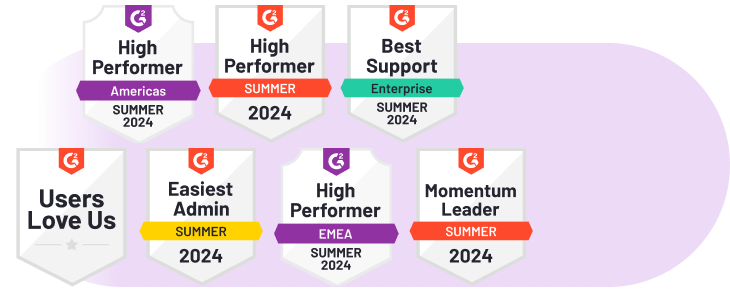
 Gauthier Escorbiac
Gauthier Escorbiac Nicola Mustone
Nicola Mustone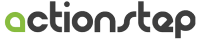
 Allison Cloyd
Allison Cloyd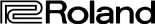
 Paul McCabe
Paul McCabe
 Chris Hagan
Chris Hagan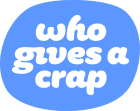
 Jordan Cousins
Jordan Cousins
