Trello Data Migration in a Moment
Check the name for typos or leave us a message.
An painless data migration process guarantees continuous operations for your business, allowing it to function like a smooth system. All processes are in place
We take as a focal point the safety of your data throughout the migration, employing four layers of security. Our performance is consistently service both onshore and offshore
Map your records using our handy option and set up your migration within 15 minutes to test the migration service. Modify and re-start your Demo before going to the Full Migration
Companies among many areas rely on our migration tool
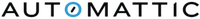

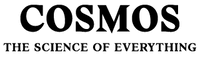



How Trello data migration runs
With our automated migration tool, you can seamlessly export records, following just five easy actions.
Step 1. Send your field service management migration request
Step 2. your current and target solutions to the migration service
Step 3. Pick the records you’d like to export
Step 4. Overview the outcomes by initiating the Free Demo Migration
Step 5. If the records transfer appears on point to you, move forward with Full Data Migration
Why Field Service Management Migration is the ideal solution for your Trello data transfer
Experience a simpke and swift Trello export
The automated FSM migration app provides an efficient solution, whether you’re moving your field service management records from or to Trello. With just a few hits, your field service management records will be up and running on a new platform—unnecessary to bear any delay!


Give precedence to defending data
Migration Wizard assures your information is secure throughout the export process. We offer highest data safeguarding using time-tested approaches, entailing regulatory compliance, proper server maintenance, and regular security tests.
Engage with a trustworthy migration service
Thousands of productive migrations and numerous awards and positive reviews can vouch for the quality of our migration solution. And our pursuit of excellence does not end there. We continue enhancing our service and introducing new functionalities to fulfill all your migration needs.

Put to good use comprehensive records mapping capabilities
Field Service Management Migration solution will set you free from copypasting data entities along Trello export. Field Service Management Migration tool permits you map fields and modify your data export. You get to preserve the structure of your records with minimum work.
Set up data export with no time-out
export your data during low use time so your clients aren't left forgotten. Set aside downtime together with our Delta feature that moves historical data since the recent changes. So, the source filed service management system will still be in service while you finish the filed service management solution migration.


Be sure of FSM Migration support representatives
Are you confronting tasks with your Trello data export? Permit our support pros inspect your task. With multiple mastery migrating business data, Field Service Management Migration representatives are well-qualified to provide a well-done migration of your business data.
What data types can you export to Trello automatedly?
With the FSM Migration Wizard, you can move numerous kinds of data to Trello. Below is a list of items that can be transferred to your brand new field service management software by default.
Field Service Management Entities
- Work orders
- Tasks
- Jobs
- Invoices
- Payments
- Quotes
- Estimates
- Customers
- Technicians
- Agents
- Inventory
- Assets
- Forms
- Checklists
- GPS data
*The introduced list is a broad-based list of records available for transfer between source and target field service management systems. It can be minimized due to the regulations of FSM vendors or API enabled by your current and/or future field service management tool.
If you have specific demands for exporting your records to Trello, feel free to contact our support team to discuss the the details.
How much would you pay for Trello data export
Our Trello to Trello data export price lean on the latter parts: data portion, the features you’ll need, and data export perplexing.
Run a Demo to get the priceHow do we protect your data during Trello migration?
We make data export easy for you and, at the same time, prioritize data protection by committing to the highest security standards.
2FA access
If you need to prevent the danger of intruders acquiring your records, begin the 2FA authentication. It will provide an extra security layer by sending a code to your mobile phone each time you log in to Migration Wizard.
Three-layer data protection
Field Service Management Migration ensures 3 layers of records safety. At the physical layer, we safeguard our data hosting facilities from any breach. At the app layer, we prevent any prohibited log in to your business records on our platform. And, finally, on the network level, we secure our networks against digital harm.
Meeting security standards
We take care of your data based on all crucial security standards. Field Service Management Migration has an extensive set of compliance, and we keep expanding it. Nowadays, we meet the demands and requirements of GDPR, CCPA, HIPAA, PCI (Level 1), and other data security fundamentals.
Your review motivates our team
Packed Trello data export in several clicks away
ultimate mission of running your business.

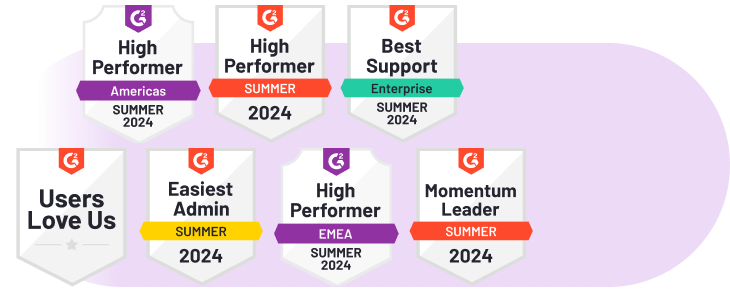
 Gauthier Escorbiac
Gauthier Escorbiac Nicola Mustone
Nicola Mustone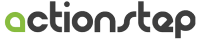
 Allison Cloyd
Allison Cloyd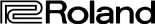
 Paul McCabe
Paul McCabe
 Chris Hagan
Chris Hagan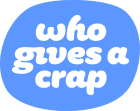
 Jordan Cousins
Jordan Cousins
