The field service industry is on a remarkable trajectory, projected to reach a staggering $5.7 billion by 2026, with a compelling Compound Annual Growth Rate (CAGR) of 11.9%. This exponential growth promises to generate a staggering 20 million field technician jobs, ushering in a new era of opportunities and challenges.
As the industry surges forward, a potent field service management tool becomes indispensable to navigate this transformative landscape. While options like ServiceTitan may offer some advantages, the lack of organized integration and exorbitant access costs can become significant hurdles to unlocking true business success.
Fret not, for we have done the hard work of scouring the market for the finest ServiceTitan alternatives, specifically tailored to elevate your service business to new heights. These handpicked alternatives promise to transform your business operations, optimizing efficiency, and enhancing customer experiences.
Embrace the future with confidence as we unveil the perfect tools to empower your service business and capitalize on the tremendous potential of the booming field service industry.
Top 8 alternatives to ServiceTitan
So, let's dive into the top 10 alternatives and competitors to ServiceTitan, each boasting unique key features that cater to diverse business needs and promise to transform your service operations:
- FieldCamp: Empower your team with job scheduling, job dispatching, invoicing, and seamless payment management, amplifying efficiency across your business.
- Connecteam: Stay on top of employee tasks with ease, utilizing scheduling, real-time clock in/clock out, and exportable timesheets to optimize workforce management.
- mHelpDesk:Enhance your business capabilities with comprehensive features like inventory management, estimates and quotes, job management, route planning (with Google Maps integration), and dispatching via text message.
- Service Fusion: Streamline your operations with invoicing and payments, efficient customer management, a dedicated field technician app, and fleet tracking to stay ahead of the game.
- ServiceMax: With a focus on scheduling, dispatch, and invoicing, ServiceMax offers a compelling suite of features to empower your service operations.
- Jobber: Take advantage of client management, invoicing and billing, scheduling and dispatch, and work order management to orchestrate seamless business operations.
- Housecall Pro: Harness the power of a robust client database, coupled with scheduling and invoicing capabilities, to optimize your field service management.
- FieldEdge: With a strong emphasis on scheduling, dispatching, online payments, quotes, and invoicing, FieldEdge offers a comprehensive toolkit for your business success.
FieldCamp as a ServiceTitan alternative
FieldCamp emerges as a top-tier service field software, setting itself apart as the ultimate alternative to ServiceTitan. The platform's appeal lies in its affordability and array of useful features, presenting a powerful solution to streamline your service business and boost workforce productivity, ultimately delivering unparalleled results to your valued customers.
With FieldCamp at your disposal, you gain access to a plethora of tasks that effortlessly encompass the complexities of your industry, eliminating hurdles that stand in the way of your success. From payment processing and invoice creation to seamless follow-ups, report dissemination, and efficient customer resolution, every task is seamlessly executed with just a few clicks.
The platform's intuitive and potent dashboard grants you centralized control over your business operations, solidifying your presence in the service industry by delivering an unmatched service experience. Real-time updates on your workforce empower swift assistance in handling dynamic issues that arise at various service destinations, ensuring a seamless workflow in line with scheduled jobs.
Automation takes center stage, eliminating human error and redundant processes that might hinder your business from reaching its full potential and soaring to new heights of success.
Technicians benefit immensely from FieldCamp's voice-to-text recognition, empowering them to voice their requirements while efficiently managing on-ground operations. Before making a final decision, you have the opportunity to explore the platform with a free 7-day trial, experiencing its robust functionalities firsthand.
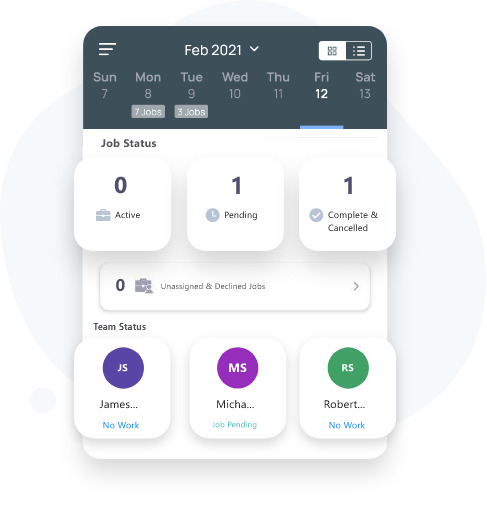
Source: FieldCamp
FieldCamp, the epitome of efficiency and affordability, stands ready to revolutionize your service business and propel it towards unparalleled success. Embrace the future of field software with FieldCamp, and unlock the true potential of your service endeavors.
FieldCamp pros and cons
| Pros of FieldCamp | Cons of FieldCamp |
| Affordable pricing | Some features might lack advanced customization |
| Useful features for service businesses | Limited integration options |
| Streamlines service business operations | Occasional learning curve for new users |
| Improves workforce productivity | Might require additional training for employees |
| Real-time updates on workforce | May not have as extensive support documentation |
| Powerful voice-to-text recognition | Limited third-party app integrations |
| Intuitive and powerful dashboard | Mobile app might have occasional glitches |
| Responsive customer support | Custom reporting options could be more robust |
| Scalable for businesses of all sizes | Limited offline access for mobile app |
| Efficient job scheduling and dispatch | May not offer all features in the base plan |
| Reliable data tracking and management | Some advanced features may come with add-on costs |
| User-friendly interface | Customization options for forms could be improved |
| Mobile app for on-the-go accessibility | Some users might prefer more template options |

Connecteam overview of a ServiceTitan alternative
When it comes to handling your customer's service requests with finesse, Connecteam stands out as an exceptional tool in the field. This powerful platform offers a plethora of features, from convenient clock-in and out functionalities to efficient dispatching, geo-tracking, and seamless scheduling. With Connecteam, you gain the power to streamline your management process like never before.
Uniquely customizable, Connecteam allows you to establish direct communication channels with your service workforce, empowering them to navigate dynamic situations that might otherwise hinder growth. The use of notes becomes an invaluable asset, helping your team avoid misunderstandings and conflicts that could lead to delayed or failed services.
But that's not all. Connecteam's arsenal of features includes the ability to send videos and pictures, enabling your on-ground team to confirm service destinations and provide management with irrefutable proof of work completed. The mobile access, GPS location, digital checklist, and intuitive drag-and-drop option further elevate your management prowess.
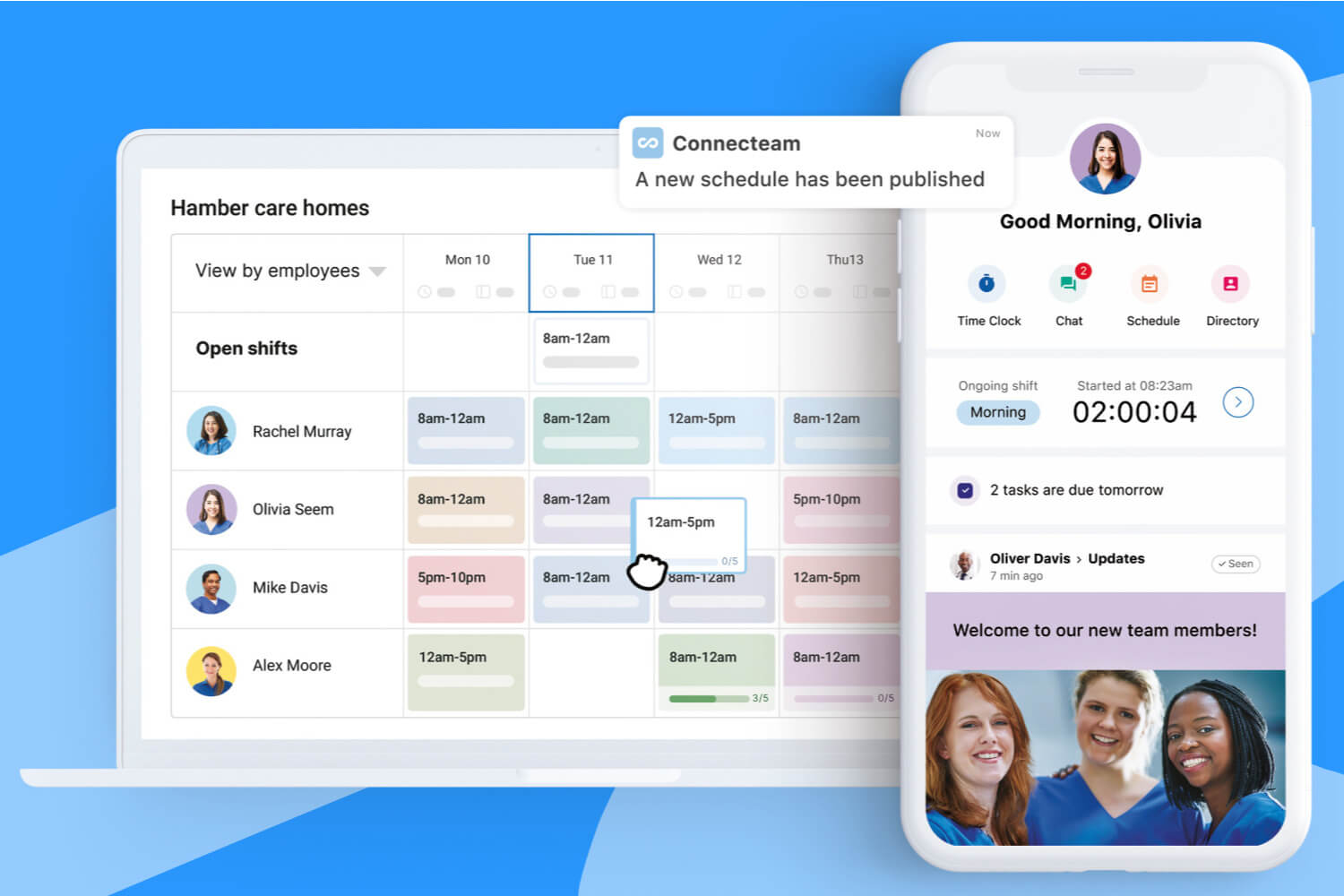
Source: Connecteam
By capitalizing on Connecteam's advanced functionalities and customization capabilities, you can maximize profits and minimize errors in your management processes, paving the way for unprecedented success.
Notably, the platform offers the opportunity to access a demo and trial version, granting you a firsthand experience of its transformative potential. Embrace Connecteam, and unlock a new era of service excellence and efficiency for your business.
Strong and weak sides of Connecteam
| Pros of Connecteam | Cons of Connecteam |
| Robust features for service requests | Some advanced features might require additional cost |
| Clock-in/out functionalities | Learning curve for new users may be present |
| Efficient dispatching and geo-tracking | Customization options could be more extensive |
| Seamless scheduling capabilities | Offline access may be limited in the mobile app |
| Direct communication with workforce | Template options for certain features could be improved |
| Note feature for avoiding misunderstandings | In-app reporting capabilities could be enhanced |
| Sending videos and pictures for proof of work | Mobile app might have occasional glitches |
| Mobile access and GPS location | Integrations with certain third-party apps may be limited |
| Digital checklist and drag-and-drop | Some users might prefer more detailed analytics |
| Customization options | Occasional delays in customer support response |
| Demo and trial version available | Occasional updates may cause temporary disruptions |

Is mHelpDesk a good ServiceTitan alternative
mHelpDesk emerges as a top-quality field service management solution, specially designed to streamline the management processes of home service businesses. With its comprehensive array of end-to-end service management solutions, encompassing billing, invoicing, scheduling, and a host of other features, it becomes the catalyst for optimizing business operations and boosting workforce productivity.
A standout attribute of mHelpDesk lies in its commitment to providing detailed and in-depth reporting, tailored to your specific requirements. This invaluable feature empowers you to analyze and optimize your business workflows, ensuring seamless adherence to your set schedule.
What truly sets mHelpDesk apart from its peers is its provision of automated operating features, expertly guiding you through potential technical challenges while offering top-notch customer support. But the standout feature that steals the limelight is mHelpDesk's unique capability to function in offline mode, allowing you to manage your team even in areas with poor internet connectivity.
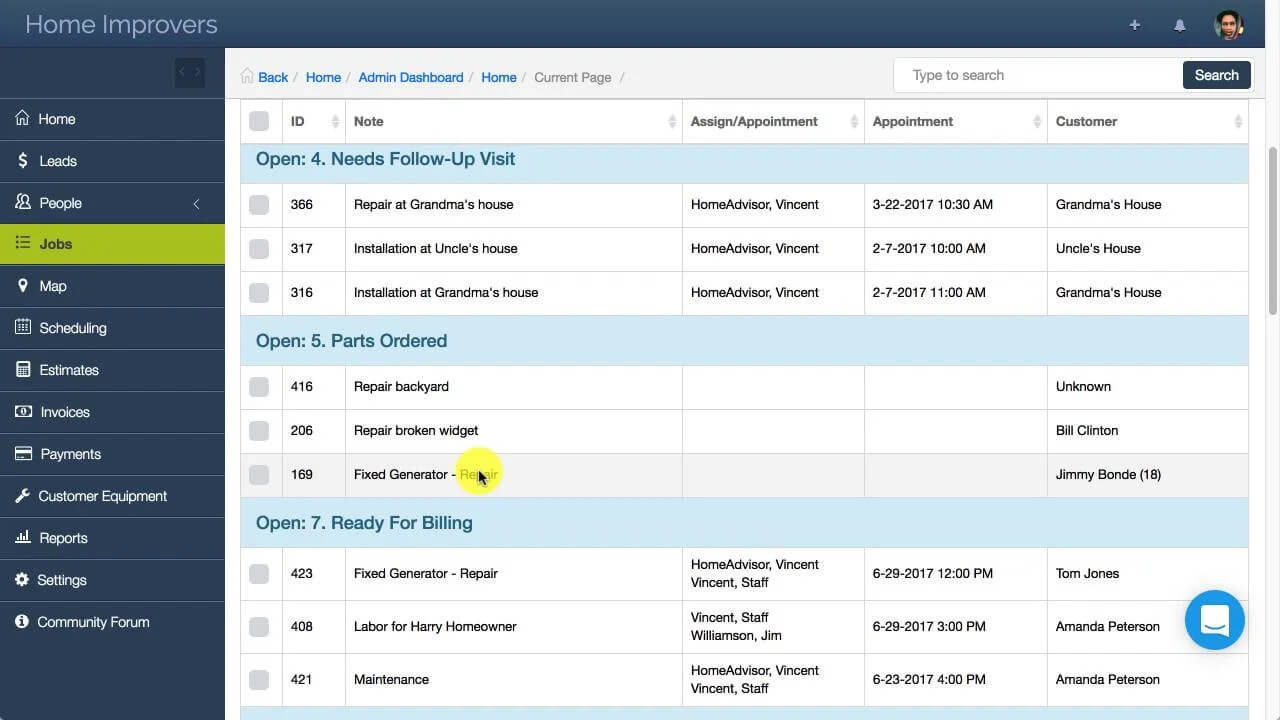
Source: mHelpDesk
By supporting third-party integrations, mHelpDesk creates a holistic service management ecosystem, delivering unparalleled efficiency to your business operations. And with its seamless availability on both Android and iOS devices, accessibility soars to new heights, keeping your team well-informed about their day-to-day service schedules.
The platform further impresses with advanced features like real-time location tracking, offline mode for uninterrupted productivity, GPS functionality, mobile payment processing, and efficient workflow management. These elements converge to elevate mHelpDesk as a stellar choice, enabling your home service business to thrive and flourish in the modern digital landscape. Embrace mHelpDesk, and unlock the true potential of your service business with unrivaled ease and efficiency.
What are the pros and cons of mHelpDesk
| Pros of mHelpDesk | Cons of mHelpDesk |
| Comprehensive end-to-end solutions | Some advanced features might require additional cost |
| Optimizes business operations | Learning curve for new users may be present |
| Increases workforce productivity | Customization options could be more extensive |
| Detailed and in-depth reporting | Occasional delays in customer support response |
| Supports third-party integrations | Updates may cause temporary disruptions |
| Works in offline mode | Offline mode features might have limitations |
| Quality customer support | Limited offline access for mobile app |
| Real-time location tracking | Some users might prefer more detailed analytics |
| Seamless workflow management | Integrations with certain third-party apps may be limited |
| Mobile payment processing | Integrations with certain third-party apps may be limited |
| Available on Android and iOS devices | Occasional glitches in mobile app functionality |
| Powerful job scheduling capabilities | Occasional delays in new feature rollouts |
| Efficient customer communication | Reporting functionalities could be more robust |
| Convenient mobile app accessibility | Advanced analytics and data visualization could be improved |
| Scalable for businesses of all sizes | Custom reporting options could be more extensive |
| Demo and trial version available | Some users might prefer more customization options |
| Robust inventory management | Limited options for integrating with certain accounting software |
| Efficient work order management | Limited options for integrating with certain CRM software |
| User-friendly interface | Some features might require additional training |

Review Service Fusion as a ServiceTitan alternative
Discover Service Fusion, an exceptional field service management software designed to elevate your business workflow and enhance resource productivity. This top-quality platform presents a centralized system that harmoniously handles customer management, scheduling, invoicing, payment processing, reminders, reporting, and a myriad of advanced functionalities.
With Service Fusion at your disposal, a holistic view of your business workforce unfolds, ensuring they can deliver the utmost service excellence to your esteemed clients, thereby elevating results and bolstering your brand image.
The platform doesn't stop there; it continues to impress with calendar sync, inventory management, third-party integration, GPS fleet tracking, and an array of other standout features, setting it apart from its peers in the field service management realm.
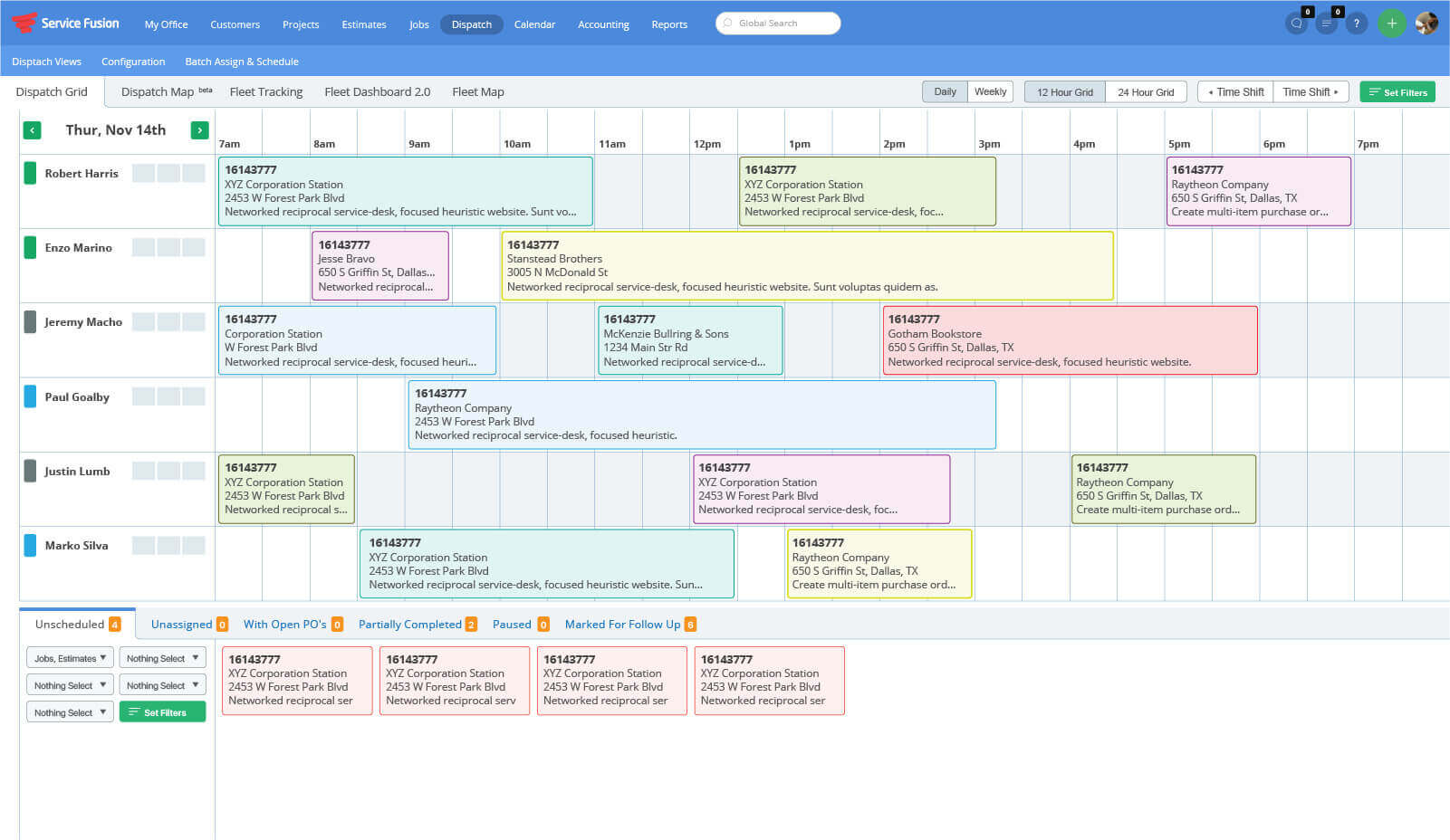
Source: Service Fusion
In fact, Service Fusion is often compared to the leading field service management tools, owing to its ability to effortlessly convert customer records into digital formats, ensuring easy accessibility for seamless business operations.
Embrace the power of Service Fusion and embark on a journey towards optimized workflows, enhanced productivity, and an unrivaled service experience for your valued clientele. This transformative platform has the potential to reshape your business landscape and carve a path to lasting success in the dynamic field service industry.
What are the strong and weak sides of Service Fusion
| Pros of Service Fusion | Cons of Service Fusion |
| Centralized system for management | Some advanced functionalities may have add-on costs |
| Streamlines customer management | Learning curve for new users may be present |
| Efficient scheduling and invoicing | Customization options could be more extensive |
| Seamless payment processing | Occasional delays in customer support response |
| Automated payment reminders | Occasional updates may cause temporary disruptions |
| Robust reporting capabilities | Limited offline access for mobile app |
| Holistic view of business workforce | Some users might prefer more detailed analytics |
| Standout calendar sync feature | Integrations with certain third-party apps may be limited |
| Effective inventory management | Advanced analytics and data visualization could be improved |
| Third-party integration options | Custom reporting options could be more extensive |
| GPS fleet tracking capability | Some users might prefer more customization options |
| Digital customer record conversion | Occasional glitches in mobile app functionality |
| Enhances brand image and reputation | Advanced integrations with accounting software may be limited |
| Supports business productivity | Advanced integrations with CRM software may be limited |
| User-friendly interface | Some features might require additional training |
| Comprehensive invoicing capabilities | Limited options for integrating with specific tools |
| Improves business workflows | Reporting functionalities could be more robust |
| Demo and trial version available | Limited options for integrating with certain marketing tools |
| Scalable for businesses of all sizes | Limited options for integrating with certain project management tools |
| Efficient customer communication | Limited options for integrating with certain sales tools |
| Mobile app for on-the-go accessibility | Occasional lags in mobile app performance |
| Responsive customer support | Occasional delays in new feature rollouts |
| Workflow customization options | Occasional restrictions on user permissions |

ServiceMax as a viable alternative to ServiceTitan
Introducing ServiceMax, a leading field service software tailored to empower small and medium-scale businesses across essential industries such as energy, mining, manufacturing, and utilities. With a focus on streamlining service management and ensuring impeccable work delivery, this tool becomes a potent ally in your pursuit of operational excellence.
Harness the power of ServiceMax to masterfully schedule tasks, boost efficiency, and optimize the time invested in service assignments. As a result, you'll witness a surge in business profits and a reduction in operational costs, all thanks to the exceptional features at your disposal.
ServiceMax grants you unparalleled visibility into your existing business workflow, enabling effective resource management. By fostering a seamless communication channel between your office and field teams, collaboration reaches new heights, ensuring cohesive and concerted efforts.
The tool's user-friendly drag-and-drop features simplify usability, elevating the effectiveness of your management team. In navigating the complexities of service business management, ServiceMax becomes a reliable companion, aiding swift and decisive resolutions.
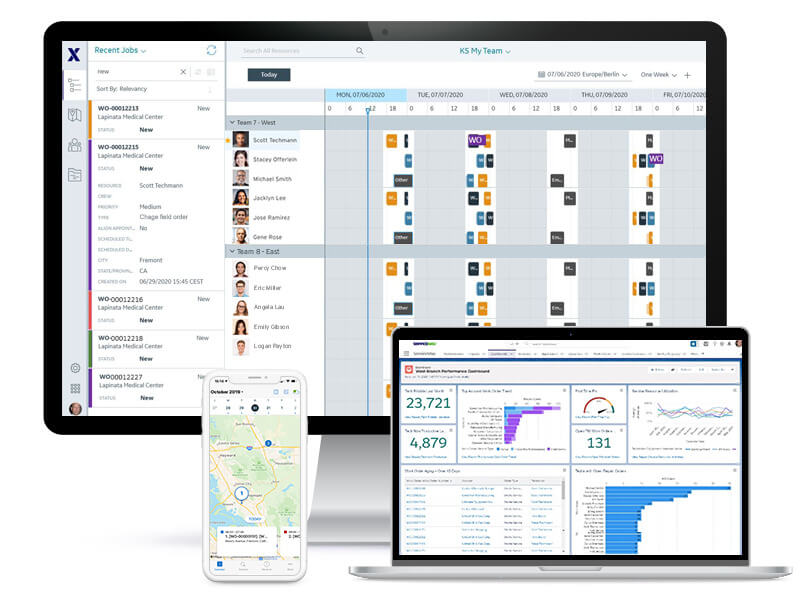
Source: ServiceMax
Embrace ServiceMax's comprehensive suite of features, including task scheduling, invoicing, route optimization, and time tracking. Together, these elements culminate in a harmonious symphony of excellence, elevating your field service operations to unprecedented levels.
Step into the future of field service software with ServiceMax, and embark on a transformative journey towards unparalleled service efficiency and customer satisfaction. Seamlessly navigating through the intricate demands of your industry, ServiceMax empowers your business to shine and thrive in the dynamic landscape of modern service management.
ServiceMax pros and cons to check out
| Pros of ServiceMax | Cons of ServiceMax |
| Leading field service software | Some advanced features may have additional costs |
| Streamlines service management | Learning curve for new users may be present |
| Suitable for small and medium-scale businesses | Customization options could be more extensive |
| Focus on essential industries | Occasional delays in customer support response |
| Efficient task scheduling | Occasional updates may cause temporary disruptions |
| Increases efficiency and productivity | Limited offline access for mobile app |
| Cost-cutting potential | Some users might prefer more detailed analytics |
| Enhanced business visibility | Advanced analytics and data visualization could be improved |
| Seamless communication channels | Occasional lags in mobile app performance |
| User-friendly drag-and-drop features | Occasional delays in new feature rollouts |
| Effective collaboration between teams | Limited options for integrating with certain third-party apps |
| Simplified usability | Occasional restrictions on user permissions |
| Resolves complexities in management | Limited options for integrating with certain marketing tools |
| Supports task scheduling and invoicing | Limited options for integrating with certain project management tools |
| Route optimization capabilities | Limited options for integrating with certain sales tools |
| Time tracking features | Occasional glitches in mobile app functionality |
| Mobile app accessibility | Some users might prefer more customization options |
| Proven reliability and stability | May not offer all features in the base plan |
| Scalable for businesses of all sizes | Limited offline access for mobile app |
| Responsive customer support | Some features might require additional training |
| Effective reporting and analytics | Occasional delays in new feature rollouts |
| Customizable to business needs | Some users might prefer more detailed analytics |
| Integrates with existing systems | Limited options for integrating with certain CRM software |
| Advanced integrations with CRM software | Integrations with certain third-party apps may be limited |
| Holistic view of workforce | Occasional delays in customer support response |
| Demo and trial version available | Some users might prefer more customization options |
| Seamless implementation process | Some users might prefer more advanced customization options |
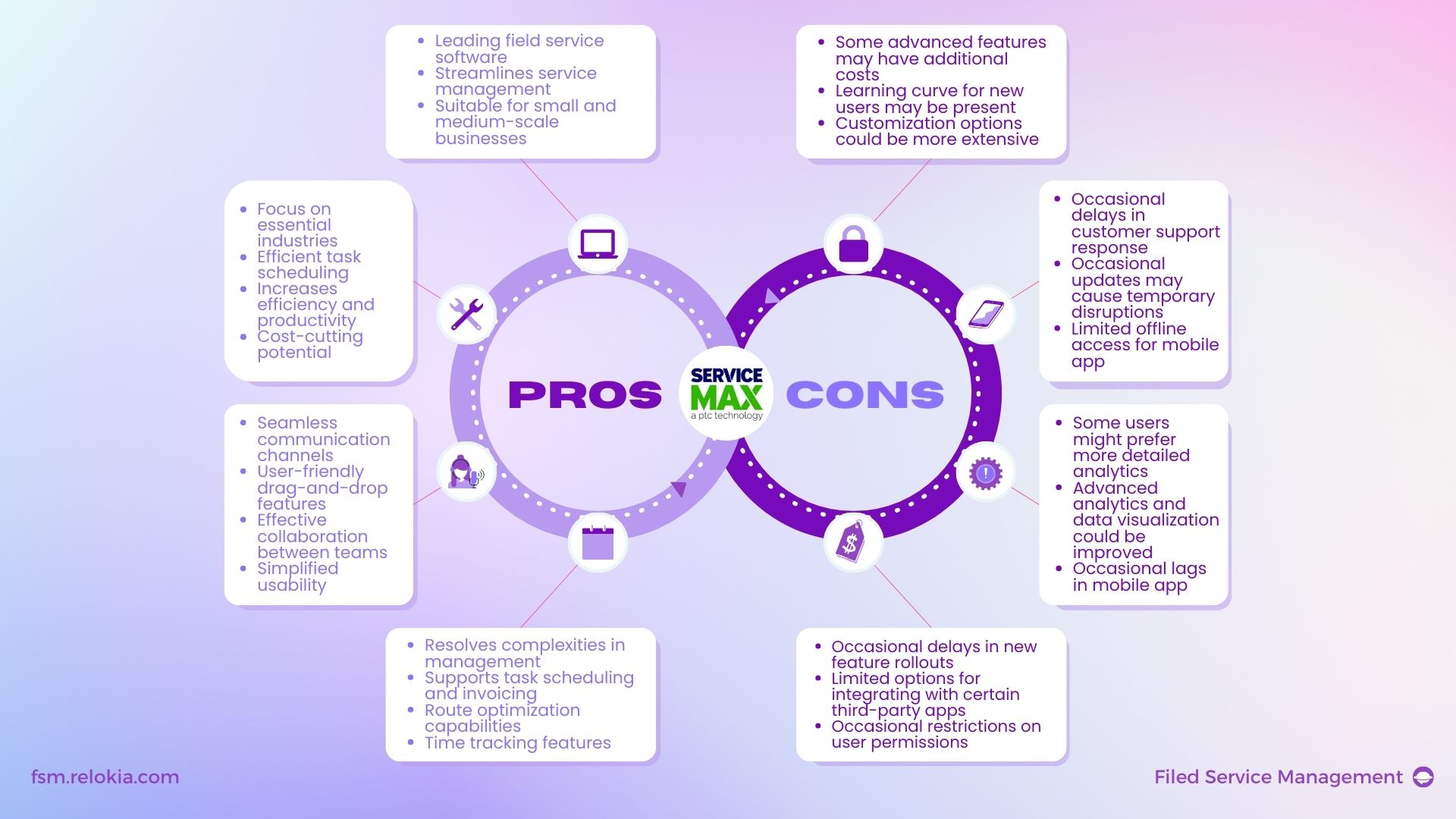
Jobber vs ServiceTitan: Is this a viable alternative?
Discover Jobber, a popular field management software that emerges as a compelling replacement for ServiceTitan. With its array of main features encompassing job scheduling, dispatching, invoicing, and client hub functionalities, Jobber lightens the workload for business owners, elevating service excellence to new heights.
A standout offering from Jobber comes in the form of on-demand customer support, ensuring you receive unparalleled assistance whenever the need arises.
Seamlessly safeguarding employees' and customers' data in cloud-based storage, Jobber fosters a secure and reliable ecosystem. With the convenience of a mobile app, you possess the power to track your team's movements, whether they're out in the field or not.
Jobber is thoughtfully designed for small and midsize field service companies, providing an organizational sanctuary for job schedules. Harness the platform's capabilities to monitor progress reports, track employees, and effortlessly send payment requests to your valued clients.

Source: Jobber
The beauty of Jobber lies in its automated prowess, reducing the room for human errors, and facilitating seamless operations. Empowered by its advanced features, you'll witness a surge in work efficiency, unveiling a realm of newfound productivity.
Jobber's ingenuity extends to client interactions, allowing proposal acceptance or rejection via the online portal. To further elevate efficiency, the app guides drivers with route navigation options, ensuring they reach destinations with precision and promptness.
Embrace Jobber and unlock a realm of streamlined operations and enhanced customer experiences. This field management software stands tall as a game-changer, empowering your field service company to shine and thrive in the dynamic landscape of modern service management.
Jobber strengths and weaknesses overview
| Pros of Jobber | Cons of Jobber |
| Main features for job scheduling, dispatching, invoicing, and client hub | Some advanced features may require additional cost |
| Provides better service with on-demand customer support | Learning curve for new users may be present |
| Secure cloud-based storage for employee and customer data | Customization options could be more extensive |
| Real-time tracking of employees' movements | Occasional delays in customer support response |
| Specifically built for small and midsize field service companies | Occasional updates may cause temporary disruptions |
| Organizes job schedules efficiently | Limited offline access for mobile app |
| Easy access to progress reports | Some users might prefer more detailed analytics |
| Seamless employee tracking | Occasional lags in mobile app performance |
| Streamlines sending payment requests | Limited options for integrating with certain third-party apps |
| Automated processes to reduce human errors | Occasional delays in new feature rollouts |
| Increases work efficiency | Some users might prefer more customization options |
| Proposal acceptance/rejection via online portal | Some users might prefer more advanced customization options |
| Route navigation for drivers | Limited options for integrating with certain marketing tools |
| Demo and trial version available | Limited options for integrating with certain CRM software |
| User-friendly interface | Limited options for integrating with certain project management tools |
| Efficient client communication | Limited options for integrating with certain sales tools |
| Efficient client invoicing and payment | Occasional glitches in mobile app functionality |
| Simplifies client management | Occasional delays in new feature rollouts |
| Mobile app accessibility | Some users might prefer more customization options |
| Offers client portal for seamless interactions | Limited options for integrating with certain accounting software |
| Effective work order management | Occasional restrictions on user permissions |
| Responsive customer support | Limited options for integrating with certain inventory management tools |
| Seamless team collaboration | May not offer all features in the base plan |
| Integrates with other business tools | Limited offline access for mobile app |
| Scalable for growing businesses | Some features might require additional training |
| Customizable to business needs | Some users might prefer more detailed analytics |
| Efficient quote and proposal management | Limited options for integrating with certain marketing automation tools |
| Convenient payment processing | Integrations with certain third-party apps may be limited |
| Task and appointment scheduling | Some features might require more advanced customization options |
| Time tracking features | Limited options for integrating with certain customer support tools |

Housecall Pro as a ServiceTitan alternative
Unveil the power of Housecall Pro, a tailored solution designed to empower field service managers in supervising their employees and streamlining the invoicing process. While this software may come with a relatively higher price tag compared to other available field management options, its effective features ensure you soar to the zenith of your business operations.
Seamlessly residing in the cloud, Housecall Pro diligently oversees your business even when you're away from your office sanctuary. Armed with automated capabilities, it deftly alerts service professionals to execute scheduled assignments with precision. The admin user, too, finds solace in Housecall Pro's prowess, as it handles estimating, invoicing, and payments with remarkable ease.
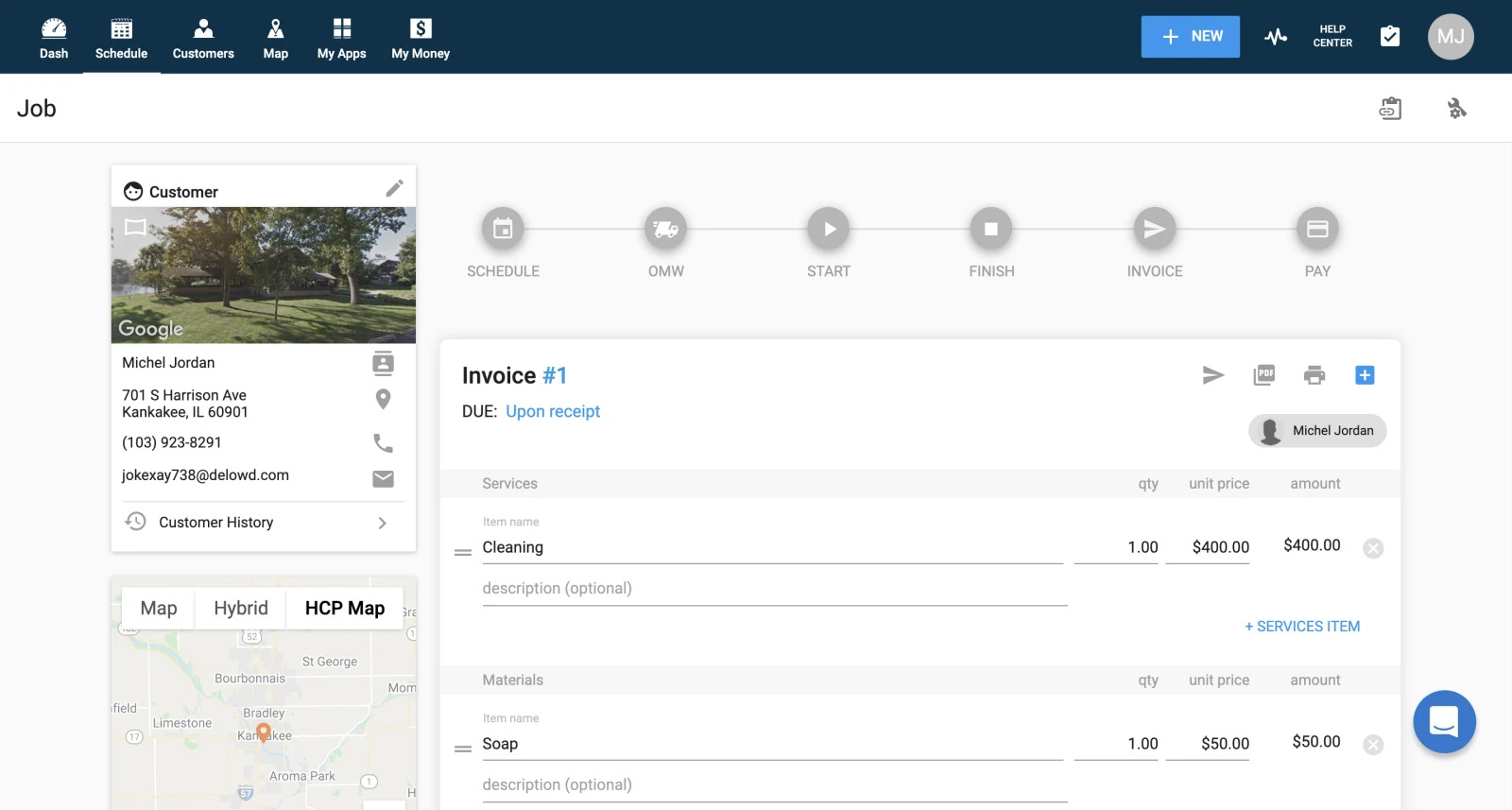
Source: Housecall Pro
Yet, the allure of Housecall Pro extends beyond business owners, as it keeps customers in the loop through automated notifications. By empowering field service managers to closely monitor on-field operations, the admin workload is minimized, and seamless efficiency takes the spotlight.
This software solution emerges as a top alternative for those seeking an exit from the confines of ServiceTitan, presenting an array of features to elevate your field service management experience. Embrace Housecall Pro and step into a realm of optimized operations and customer-centric excellence, where success becomes the guiding companion on your journey to unrivaled service management mastery.
Checking the benefits and drawbacks of Housecall Pro
| Pros of Housecall Pro | Cons of Housecall Pro |
| Designed for field service managers | Relatively higher cost compared to other software |
| Streamlines employee supervision | Learning curve for new users may be present |
| Facilitates online invoicing | Customization options could be more extensive |
| Cloud-based software for remote access | Occasional delays in customer support response |
| Automated assignment alerts | Occasional updates may cause temporary disruptions |
| Efficient estimating and invoicing | Limited offline access for mobile app |
| Simplifies payment processing | Some users might prefer more detailed analytics |
| Automated customer notifications | Occasional lags in mobile app performance |
| Minimizes administrative workload | Limited options for integrating with certain third-party apps |
| Enhances on-field operations monitoring | Occasional delays in new feature rollouts |
| Customer-centric features | Some users might prefer more customization options |
| Demo and trial version available | Limited options for integrating with certain accounting software |
| User-friendly interface | Some users might prefer more advanced customization options |
| Seamlessly handles scheduling | Limited options for integrating with certain project management tools |
| Real-time business oversight | Some users might prefer more detailed analytics |
| Improves customer communication | Limited options for integrating with certain marketing tools |
| Convenient on-the-go access with mobile app | Limited options for integrating with certain CRM software |
| Responsive customer support | Limited options for integrating with certain inventory management tools |
| Efficient workflow automation | Occasional restrictions on user permissions |
| Customizable to business needs | Limited options for integrating with certain fleet management tools |
| Automated payment reminders | Some users might prefer more detailed analytics |
| Integrates with other business tools | Occasional glitches in mobile app functionality |
| Effective customer invoicing | Occasional delays in customer support response |
| Offers recurring job scheduling | Some features might require additional training |
| Comprehensive job history tracking | Limited options for integrating with certain sales tools |
| Time tracking and GPS capabilities | Limited options for integrating with certain marketing automation tools |
| Team communication and collaboration | Limited options for integrating with certain project collaboration tools |

Consider FieldEdge as a ServiceTitan Alternative
Introducing FieldEdge—an extraordinary tool that orchestrates accounting, employee reporting, and field activities with minimal time investment. A true catalyst for success, this software seamlessly records every transaction, effortlessly integrating with QuickBooks for automated data storage, effectively streamlining and eradicating redundancy.
Bid adieu to scheduling woes, for FieldEdge emerges as your trusted ally, propelling you towards desired profits. Revel in the power of real-time inventory updates, enabling you to surge ahead in the competitive landscape. With remote management at your fingertips, orchestrate ongoing operations, service agreements, invoicing, and customer history tracking—all within your grasp.
FieldEdge's dispatching dashboard ushers in a new era of workflow management, ensuring tasks flow with unmatched precision, while its auto-assign features ensure assignments are fulfilled promptly. Technicians find their path simplified with FieldEdge's mobile app, swiftly accessing service details, tasks, items, and materials—effortlessly navigated with a few taps on their mobile devices.
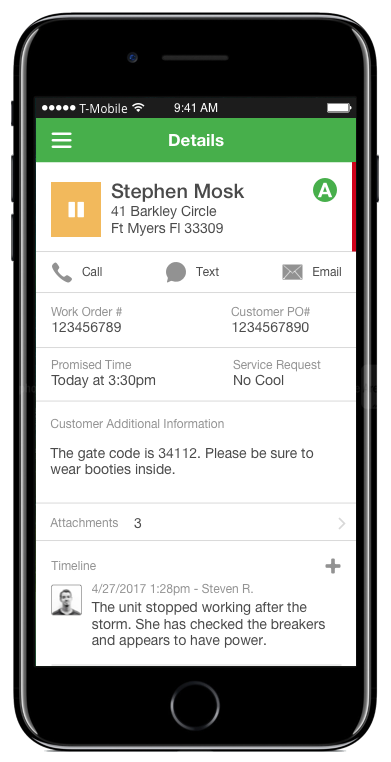
Source: FieldEdge
Embrace unmatched efficiency as FieldEdge elevates your field service operations, leading to amplified productivity, well-informed decision-making, and empowering customer interactions. With FieldEdge as your steadfast companion, embrace a future of seamless service management excellence, where success becomes your trusted co-pilot on the journey to uncharted heights.
FieldEdge pros and cons in a short review
| Pros of FieldEdge | Cons of FieldEdge |
| Excellent tool for accounting and employee reporting | Learning curve for new users may be present |
| Streamlines field activities | Customization options could be more extensive |
| Seamless integration with QuickBooks | Occasional delays in customer support response |
| Eliminates duplication of data | Occasional updates may cause temporary disruptions |
| Focuses on job scheduling issues | Limited offline access for mobile app |
| Facilitates achieving desired profits | Some users might prefer more detailed analytics |
| Real-time inventory updates | Occasional lags in mobile app performance |
| Remote management of operations | Limited options for integrating with certain third-party apps |
| Effortless service agreement management | Occasional delays in new feature rollouts |
| Convenient invoicing and customer history tracking | Some users might prefer more customization options |
| Dispatching dashboard for workflow management | Limited options for integrating with certain accounting software |
| Auto-assign features for timely completion | Limited options for integrating with certain project management tools |
| Mobile app for technicians' convenience | Limited options for integrating with certain marketing tools |
| Seamless access to service details, tasks, items, and materials | Limited options for integrating with certain CRM software |
| Real-time information accessibility | Limited options for integrating with certain inventory management tools |
| Efficient customer interactions | Limited options for integrating with certain customer support tools |
| Demo and trial version available | Limited options for integrating with certain fleet management tools |
| Integrates with other business tools | Some features might require additional training |
| Scalable for businesses of all sizes | Occasional glitches in mobile app functionality |
| Comprehensive dispatching capabilities | Limited options for integrating with certain sales tools |
| Enhanced mobile access and management | Some users might prefer more detailed analytics |
| Effective service agreement management | Limited options for integrating with certain marketing automation tools |
| Reliable customer support | Limited options for integrating with certain analytics tools |
| Efficient invoicing and payment processing | Limited options for integrating with certain human resources tools |
| Customizable reporting and analytics | Some features might require more advanced customization options |
| User-friendly interface | Limited options for integrating with certain communication tools |
| Comprehensive customer database | Occasional restrictions on user permissions |
| Time tracking features | Some users might prefer more detailed analytics |

Like the ebb and flow of tides, individual experiences with any software are bound to differ, and certain cons highlighted above may not ring true as significant concerns for all users. Navigating the vast landscape of field service management tools demands a tailored approach, one that aligns seamlessly with your unique business needs and preferences, ultimately culminating in a choice that's both informed and astute.
Remember, the key to success lies in your hands, as you weave the threads of your business vision into a tapestry of success, propelled by an informed decision born of wisdom and foresight. Embrace the ever-changing tide of experiences, and let your business aspirations unfurl under the banner of personalized solutions that mirror the very essence of your unique journey.
How to switch your field service management platform
Switching your field service management platform can be a pivotal decision for your business. To guarantee a seamless transition, follow these indispensable steps:
- Assess Your Current Needs and Pain Points: Pinpoint the constraints of your current platform and define your precise requirements. Determine the must-have features, integrations, and scalability needed to propel your business forward.
- Research Alternative Platforms: Delve into the plethora of field service management software options available in the market. Factor in user reviews, ratings, customer support, pricing models, and, most importantly, the platform's suitability for your specific industry.
- Plan the Migration Process: Craft a meticulous migration plan outlining the steps, timeline, and assigned responsibilities. Designate a dedicated team or individual to shepherd the transition, ensuring a flawless migration experience.
- Data Migration: Safeguard all your existing data from the current platform and prepare it for seamless transfer to the new system. Critical customer information, service history, schedules, and more must be diligently migrated to guarantee continuity. Try our free demo to see how FSM migration service transfers your data.
- Test the New Platform: Before committing entirely, subject the new platform to rigorous testing. Verify that all indispensable features function flawlessly and conduct comprehensive training sessions to empower your team to wield the system effectively.
- Training and Onboarding: Arm your team with comprehensive training to acclimate them to the new platform's nuances. Foster their proficiency in utilizing its capabilities to their fullest potential in their daily field service operations.
- Parallel Operations: Temporarily run both the old and new systems in parallel. This parallel operation enables you to validate the accuracy of data migration and efficiently spot any discrepancies or issues.
- Notify Customers and Stakeholders: Proactively communicate the impending switch to your customers and stakeholders. Emphasize the benefits of the new platform and assure them of a seamless, enhanced experience.
- Monitor Progress and Support: Keep a vigilant eye on the transition process, swiftly addressing any challenges that may emerge. Leverage the customer support offered by the new platform during this crucial phase.
- Go Live: When you've instilled confidence that everything is in place, execute the official switch to the new field service management platform. Diligently monitor the system during its early days to ensure uninterrupted smooth operation.
- Evaluate and Optimize: Post-transition, collect invaluable feedback from your team and customers alike. Use this feedback to identify areas for improvement and continuously optimize your processes to extract maximum benefits from the new platform.
Remember, switching field service management platforms necessitates meticulous planning, meticulous execution, and the ability to adapt. By adhering to these strategic steps and investing ample time in training and support, you can seamlessly migrate to a new platform and unlock the full potential of enhanced efficiency and unparalleled customer service. Embrace this transformational journey with unwavering dedication, and success shall be yours to claim in the realm of field service management excellence.
Have already chosen your field service management software?
Leave the field service records migration to us!


