ServiceTitan Data Import with No Tech Expertise from Your Side Needed
Check the name for typos or leave us a message.
An seamless import process guarantees uninterrupted operations for your business, running like a well-oiled machine. All processes are in place
Throughout the import, we implement comprehensive data defence measures, ensuring security across four distinct layers. Our service is equally valuable onshore and offshore
Easily map your records using our accessible tool, allowing you to run your data migration in just 15 minutes for a Demo. Modify and restart the Demo before proceeding to the Full Migration
Customers across various industries lean on our migration solution
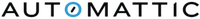

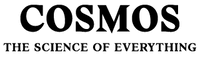



How ServiceTitan data migration makes it
With our automated migration tool, you can seamlessly import records, following just five easy actions.
Step 1. Send your field service management migration request
Step 2. your source and target platforms to the Migration Wizard
Step 3. Single out the entities you’d like to import
Step 4. Overview the output by running the Free Demo Migration
Step 5. If the records import seems accurate to you, move ahead with Full Data Migration
Why Field Service Management Migration is the ideal tool for your ServiceTitan import
Embrace a quick and effortless ServiceTitan import
The automated FSM migration app gives an efficient solution, whether you’re moving your field service management data from or to ServiceTitan. With just a few clicks, your field service management data will be up and running on a new platform—no need to withstand any postone!


Rank data security
Migration Wizard assures your data is secure throughout the migration process. We offer maximum data protection using proven practices, including regulatory compliance, proper server maintenance, and regular security tests.
Engage with a credible migration service
Our migration service's quality is backed by thousands of productive migrations, numerous awards, and countless positive reviews. But we don't stop there in our quest for excellence. We consistently improve our app and offer fresh functionalities to fix all your migration demands.

Reap benefits from broad mapping capabilities
Field Service Management Migration app will free your up from copypasting data entities during ServiceTitan import. Field Service Management Migration app greenlights you map entities and transform your data migration. This will sustain the native structure of your records straightforwardly on your side.
Set up migration with no downtime
Exclude the expectations of leaving your users unattended by running your migration during low use hours. Need to import without halts at all? Benefit from our Delta opportunity. By importing historical data up front and then importing the recent changes, it will empower you to run your existing filed service management solution during filed service management data migration.


Greenlight our support agents help you
Are you trying to cope with hardships with your ServiceTitan migration? Field Service Management Migration support pros is in place to work with you with any issues. With lots of familiarity importing data, Field Service Management Migration team are well-prepared to ensure a successful migration of your records.
What data can you migrate to ServiceTitan automatedly?
Utilizing the FSM Migration Wizard, ServiceTitan allows you to easily move a wide range of data entities types. Here is a comprehensive compilation of items that can be effortlessly imported into your destination field service management software.
Field Service Management Entities
- Work orders
- Tasks
- Jobs
- Invoices
- Payments
- Quotes
- Estimates
- Customers
- Technicians
- Agents
- Inventory
- Assets
- Forms
- Checklists
- GPS data
*The introduced list is a generalized list of records available for import between source and target field service management platforms. It can be shortened due to the restrictions of FSM vendors or API enabled by your current and/or future field service management software.
Do you have individual requirements for importing your records to ServiceTitan?
Contact our support team to talk about the details.
How much would you pay for ServiceTitan data import
Our ServiceTitan to ServiceTitan data import pricing depends on the latter factors: data mass, the options you’ll need, and migration perplexing.
Run a Demo to get the priceHow do we protect your data during ServiceTitan migration?
We make data import easy for you and, at the same time, prioritize data protection by committing to the highest security standards.
2FA authentication
Prevent rookies from getting your data with our 2FA security opportunity. You’ll get a code on your mobile phone every time you try to log in to Migration Wizard.
3-layer data protection
Field Service Management Migration ensures three layers of data security. At the physical level, we shield our data hosting facilities from any attacks. At the app level, we forbid any forbidden entry to your records on our service. And, last but not least, on the network layer, we secure our networks against cyber abuse.
Adhering to security standards
We secure your records based on all crucial security levels. FSM Migration service has an vast list of compliance, and we are expanding it. At the moment, we correspond to GDPR, CCPA, HIPAA, PCI (Level 1), and other data safety fundamentals.
Your feedback inspires our team
Complete ServiceTitan import in a few clicks away
ultimate mission of running your business.

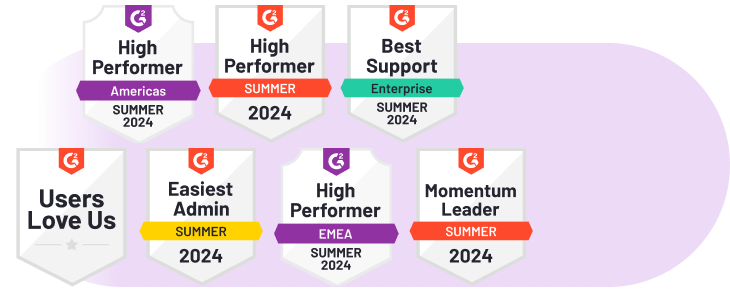
 Gauthier Escorbiac
Gauthier Escorbiac Nicola Mustone
Nicola Mustone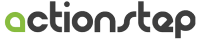
 Allison Cloyd
Allison Cloyd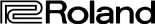
 Paul McCabe
Paul McCabe
 Chris Hagan
Chris Hagan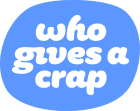
 Jordan Cousins
Jordan Cousins
