Quick and Easy ClickUp to Simpro Data Import
An effortless data import process guarantees continuous operations for your business, allowing it to function like a smooth system. All processes are in place
Throughout the migration, we implement comprehensive data protection measures, ensuring security across four distinct layers. Our performance is equally valuable onshore and offshore
Map your records using our friendly tool and set up your data import within 15 minutes to test the migration tool. Edit and re-start your Demo before going to the Full Migration
We’ve earned the of businesses across niches
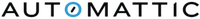

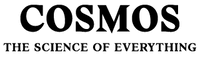



How Does ClickUp to Simpro Data Migration Make It?
Our Migration Wizard lets you export and import data in five easy stages.
Step 1. Send your field service management migration request
Step 2. your source and target solutions to the migration service
Step 3. Single out the records types you’d like to transfer
Step 4. Preview the output by running the Free Demo
Step 5. If the data migration displays as accurate to you, proceed with Full Data Migration
Way to go, you’ve just done your ClickUp data import. At once you can sustain running from your future field service management system.
Field Service Management Migration performs the ClickUp to Simpro import Fast and painless
Embrace a hassle-free and seamlessly ClickUp to Simpro migration
The automated FSM migration app gives a proficient solution, whether you’re transferring your field service management records from ClickUp to Simpro. With just a few clicks, your field service management records will be up and running on a desired platform—unnecessary to tolerate any hold off!


Give precedence to defending data
Migration Wizard assures your records is secure throughout the migration process. We deliver utmost data protection using time-tested approaches, enclosing regulatory compliance, proper server maintenance, and regular security tests.
Team up with a recognized migration service
Thousands of productive migrations and dozens awards and positive reviews can vouch for the quality of our migration service. And our pursuit of excellence does not end there. We continue advancing our importer and introducing new functionalities to fix all your migration demands.

Reap benefits from vast mapping options
The FSM app will relieve you from copypasting records amidst ClickUp to Simpro migration. The FSM app empowers you map fields and tailor your data import. This will retain the native system of your records without difficulty on your part.
Get around time-out during ClickUp to Simpro migration
Migrate your data during low use hours so your clients aren't left behind forgotten. Set aside halts together with our Delta function that moves historical data since the recent updates. This way, the current platform will still be running when you finish the filed service management solution migration.


Greenlight our support agents help you
Are you facing issues with your ClickUp to Simpro migration? Our support pros is ready to work with you with any setbacks. With plenty of successful data migration involvement, they can find an answer to any task joined with your help desk migration or even present assistance throughout the entire migration.
What data can you migrate to ClickUp to Simpro automatedly?
With the FSM Migration Wizard, you can import multiple kinds of records to ClickUp to Simpro. Below is a list of elements that can be transferred to your brand new field service management system by default.
Field Service Management Entities
- Work orders
- Tasks
- Jobs
- Invoices
- Payments
- Quotes
- Estimates
- Customers
- Technicians
- Agents
- Inventory
- Assets
- Forms
- Checklists
- GPS data
*The showcased list is a generalized list of records accessible for transfer between source and target field service management platforms. It can be minimized in view of the regulations of FSM vendors or API offered by your current and/or future field service management solution.
If you have particular necessities for importing your records to Simpro, feel free to contact our support team to discuss the specifics.
How much would you pay for ClickUp to Simpro data migration
The cost of your ClickUp to Simpro data import will mostly is determined by the data volume you demand to migration, the complexity of your requirements, and the aspects you’ll use.
Run a Demo to get the priceHow do we protect your data during ClickUp to Simpro migration?
When it comes to potential security breaches or compromising your data, the Field Service Management Migration leaves nothing to chance. We take every possible precaution to eliminate risks.
Two-factor authentication
Forbid rookies from acquiring your records with our 2FA security function. You’ll get a code on your mobile device each time you try to access Migration Wizard.
Three-layer data safety
We ensure 3 levels of business records protection: physical (we secure our hosting facilities against physical and logical attacks), network (we protect our networks against cyber abuse), and application (we protect your data within our migration platform from illegal entry).
Adhering to security standards
We protect your business records based on all essential security levels. Our Field Service Management Migration service possesses an vast set of compliance, and we continue growing it. Presently, we correspond to GDPR, CCPA, HIPAA, PCI (Level 1), and other data security standards.
Your feedback inspires the FSM Migration team
Full ClickUp to Simpro Migration in a Few Clicks
ultimate mission of running your business.

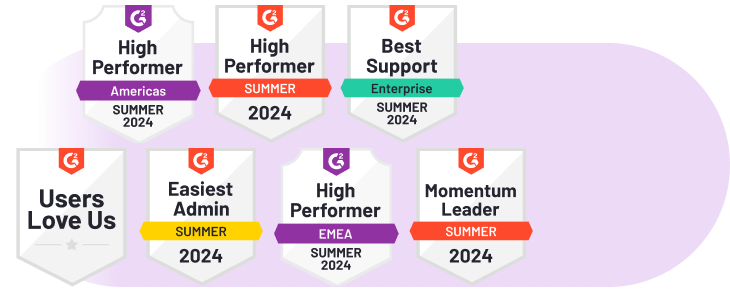
 Gauthier Escorbiac
Gauthier Escorbiac Nicola Mustone
Nicola Mustone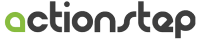
 Allison Cloyd
Allison Cloyd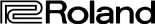
 Paul McCabe
Paul McCabe
 Chris Hagan
Chris Hagan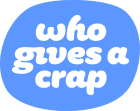
 Jordan Cousins
Jordan Cousins
